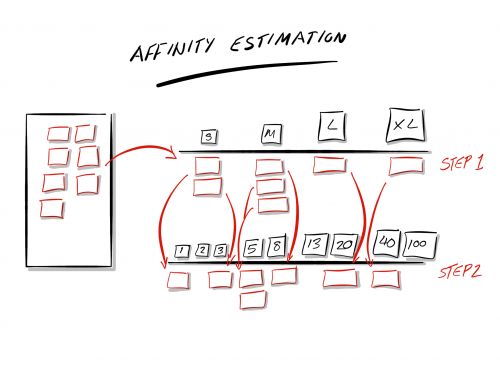Affinity Estimation: Difference between revisions
Jump to navigation
Jump to search
(→Steps) |
(→Steps) |
||
| Line 4: | Line 4: | ||
==Steps== | ==Steps== | ||
# Arrange the sizing categories along the top in a row, (can be done on a wall, floor or on a virtual board.) | # Arrange the T-Shirt sizing categories along the top in a row, (can be done on a wall, floor or on a virtual board.) | ||
# | # Choose items from the backlog and arrange them under the corresponding T-Shirt size for the effort needed to complete them | ||
# Choose items from the S T-Shirt size and arrange them under a corresponding numerical sizes of 1, 2 or 3. (It can be easier to think of these as either a "Small Small" = 1 or a "Medium Small" = 2 or a "Large Small" = 3) | |||
# | # Repeat for the other T-Shirt sizes and arrange the items under the corresponding numerical size | ||
# | |||
[[File:Affinity_Estimation.jpeg|500px|Affinity Estimation]] | [[File:Affinity_Estimation.jpeg|500px|Affinity Estimation]] | ||
Revision as of 07:48, 28 June 2023
Affinity Estimation is a very quick technique to help size backlog items with a rough rule of thumb approach, which is ideal when you have a lot of items to size or are creating a backlog of work for the first time.
Steps
- Arrange the T-Shirt sizing categories along the top in a row, (can be done on a wall, floor or on a virtual board.)
- Choose items from the backlog and arrange them under the corresponding T-Shirt size for the effort needed to complete them
- Choose items from the S T-Shirt size and arrange them under a corresponding numerical sizes of 1, 2 or 3. (It can be easier to think of these as either a "Small Small" = 1 or a "Medium Small" = 2 or a "Large Small" = 3)
- Repeat for the other T-Shirt sizes and arrange the items under the corresponding numerical size
80:20 Rule
This technique is great for quick sizing of a number of cards, and it is useful to consider that the estimation is good enough with an 80:20 rule, that is, 80% accuracy with 20% of the effort to do the sizing.
Working With Large Groups
When working with large groups you might like to make the following modifications to the steps:
- Allow everyone in the group to take a number of cards from the stack
- Each member of the group sizes their collection of cards individually first
- When all of the cards have been allocated to a sizing category, then work as small groups e.g. pairs or triads to look over the cards and adjust as necessary.